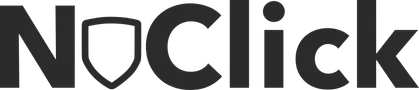If you are just starting with PPC (Pay Per Click), there are many things you need to understand to run successful paid campaigns. One of the key aspects is CPC (Cost Per Click).
While CPC represents the amount you pay for each click on your ad, it is much more than just a cost. CPC is one of the most critical metrics you should measure and optimize to ensure a good return on investment (ROI). The CPC you pay has a significant impact on your campaign’s profitability.
In this guide, we will explore proven methods to reduce your CPC and improve your campaign efficiency.
What is Cost Per Click (CPC)?
Each time someone clicks on one of your PPC (Pay Per Click) ads, you are charged a fee. However, you can set a maximum bid at the keyword level, meaning you can bid higher or lower depending on the keyword’s intent and its value to your business.
CPC is the actual price you pay for these clicks, based on the keywords you bid on. The amount you pay per click affects several key aspects of your campaign’s performance, including:
The number of clicks you get within your set budget.
How visible your ad is and how often it appears.
The ROAS (Return on Ad Spend) and overall campaign profitability.
A successful campaign is all about maximizing ROI while ensuring you don’t miss out on valuable leads or sales.
Bidding too low? Your ads may not appear frequently enough or fail to drive conversions.
Bidding too high? You risk reducing your campaign’s profitability.
Finding the right balance is key to running cost-effective PPC campaigns.
How is Cost Per Click (CPC) Calculated and How Does It Work?
It’s important to understand that the maximum CPC you set for a keyword is not necessarily the final price you pay. In reality, you only pay the minimum amount required to surpass the ad rank threshold and outbid the competitor directly below you.
However, there’s often confusion between different CPC values. Here’s a breakdown:
Max CPC: The highest amount you are willing to pay per click, as set in your ad account.
Average CPC: The total cost of all clicks divided by the total number of clicks.
Actual CPC: The real amount you pay for each click.
How is Actual CPC Calculated?
The formula for actual CPC is:
Competitor’s Ad Rank / Your Quality Score + $0.01 = Actual CPC
Other factors also influence your actual CPC, such as competition, bid strategies, and ad relevance.
In this guide, we will explore how to lower your CPC and optimize your ads for better performance.
What is Cost Per Click for a Keyword and How Can You Find It?
When setting up a PPC campaign, it’s crucial to estimate your daily or monthly budget and predict how much your CPC will be for the keywords you plan to bid on.
You can gain these insights using tools like SEMrush’s Keyword Magic Tool. Simply enter your desired keyword, and you’ll receive a list of related keyword variations along with their average CPC—the amount advertisers typically pay per click.
For example, if we analyze the keyword [LA Lakers Jersey] in an exact match search, we can determine the expected CPC cost for this term based on competitive bidding.
This allows advertisers to plan budgets effectively and make informed decisions when bidding on keywords.

Analyzing CPC for a Keyword
We can see that the average Cost Per Click (CPC) for this exact match keyword is $0.43.
Another useful approach is to use a CPC Map, which provides average CPC values by location or industry. This helps advertisers understand regional differences in PPC costs and optimize their geo-targeting strategy to improve Return on Ad Spend (ROAS).
By identifying locations with lower CPC rates and high conversion potential, businesses can allocate budgets more efficiently and maximize campaign profitability.

Understanding Competitor CPC with Ad Research Tools
You can also analyze how much your competitors are paying per click using an Ad Research Tool. By entering a domain, you can access data on:
Their average CPC across different keywords.
Their bidding strategy and keyword performance.
Which keywords are likely generating profitable traffic for them.
With this insight, you can estimate how much you need to bid to outrank their ads and improve your campaign positioning.

Gradual Phase-Out of Cost Per Click in Google and Bing Ads
Historically, advertisers had full control over the maximum CPC they paid for ads, and most campaigns were set up using the “manual CPC” bidding strategy. However, PPC is no longer solely based on the CPC or CPM (cost per thousand impressions) model.
Now, we see multiple types of bidding strategies. Here are some of the most common ones:
Manual CPC (manual setting of the maximum cost per click)
Target CPA (bidding based on a target cost-per-acquisition)
Enhanced CPC (using smart bidding, Google decreases or increases your bid based on conversion potential)
Target ROAS (bidding based on a target return on ad spend)
Maximize Conversions (bidding is set to maximize the number of conversions for the budget)
Maximize Clicks (bidding is set to maximize the number of clicks for the budget)
CPM Bidding (paying per thousand impressions)
You can learn more about different bidding strategies here. It is important to know that you are no longer limited to manual bidding and that there are several alternatives to help optimize your campaign spending.
9 Proven Ways to Increase CPC for Your Ads
- Improve your Quality Score
- Find and bid on long-tail keywords
- Effectively use negative keywords
- Test different average ad positions
- Use ad scheduling
- Implement geo-targeting
- Use different keyword match types
- Optimize for device settings
- Combat rising brand terms
1. Improve Your Quality Score
Since Quality Score directly affects the actual CPC you pay, it makes sense to focus on improving it when optimizing your campaign performance. It is also important to understand what Quality Score is, how it is calculated, and the factors that influence it.
According to Google:
Quality Score is an evaluation of the quality of your ads, keywords, and landing pages. Higher-quality ads can lead to lower costs and better ad placements.
Quality Score is calculated on a 1-10 scale and includes:
- Expected click-through rate (CTR)
- Ad relevance
- Landing page experience
The more relevant your ads and landing pages are to the user, the higher the likelihood of achieving a higher Quality Score.
— Google Ads
You can view your Quality Score by adding the Quality Score column to your report.

We know that the factors influencing Quality Score are ad relevance, landing page experience, and CTR, so let’s look at how to improve them.
Make Your Ad More Relevant
You will achieve a higher Quality Score if your ad is highly relevant to the keyword you are bidding on and is triggered by a matching search query. The most effective way to improve this is by optimizing your ad group structure.
Avoid large ad groups that contain multiple unrelated keyword clusters. Instead, focus on building tightly targeted ad groups. This approach makes it easier to naturally include keywords in your ad copy, ensuring maximum relevance.
While this strategy may require creating more ad groups and more ads, the trade-off is worth it. It simplifies keyword-to-ad alignment, improves ad relevance, and ultimately enhances your Quality Score.
Improve Your Landing Page
A better landing page experience leads to a higher Quality Score. But what does that actually mean? A good landing page is highly relevant to your ad and keywords. Sending users to a generic homepage instead of a dedicated landing page will likely result in a lower Quality Score.
Top Tips for Improving Landing Page Quality:
Use clear messaging that matches your ad copy. Ensure that your landing page attracts visitors and keeps them engaged by providing content that aligns with their search intent.
Focus on consistency. Maintain the same messaging between your ad copy and landing page for a seamless experience.
Create a unique experience that reinforces your ad. Avoid simply reusing generic content—craft engaging and conversion-driven pages. Analyze competitors’ landing pages as a benchmark.
A/B test different CTAs, headlines, and value propositions to continuously optimize performance.
Build trust signals. Using reviews and testimonials is an effective way to establish credibility, boost conversions, and increase engagement. The more trustworthy your landing page appears, the better results you can expect.
Improve Your CTR
Increasing your Click-Through Rate (CTR) has a direct impact on your Quality Score, as it signals to search engines that users find your ad relevant and compelling.
Ways to Improve Your Ad CTR:
Refine your CTA (Call-to-Action). Craft a persuasive ad copy that clearly demonstrates why users should click on your ad instead of a competitor’s.
Highlight promotions or unique benefits. Showcase incentives like free shipping, discounts, or special offers to make your ad stand out.
Analyze competitor ads and do something different. Research competing ads using Ad Research Tools and identify common trends. Then, differentiate your ad by presenting a unique value proposition.

Show Highly Relevant Ads for Targeted Keywords
Consider ad copy improvements to enhance relevance.
Use ad extensions to take up more space in search results and provide users with additional reasons to click on your ad.
Continuously conduct A/B testing to refine your ad copy and measure its impact on CTR.
2. Finding and Bidding on Long-Tail Keywords
It’s easy to focus only on high-volume keywords, but doing so can drive up your CPC. Long-tail keywords may have lower search volume than “money terms,” but they offer two key advantages:
Lower competition: There are fewer advertisers bidding on long-tail terms, meaning less competition for ad space and lower CPC.
Higher conversion rates: Long-tail keywords tend to have higher intent, leading to better ROAS (Return on Ad Spend) compared to generic terms.
Grouping multiple long-tail keywords into highly relevant ad groups can significantly improve ad relevance. If you’re looking for more keyword opportunities, we recommend using the Keyword Magic Tool to find long-tail terms that boost ad conversions.

It also makes sense to integrate your SEO data into your PPC campaign to identify long-tail keywords that can deliver higher returns on your campaigns.
Check out this guide to understand how your paid and SEO strategies can complement each other.
3. Effectively Use Negative Keywords
You can prevent your ads from appearing for irrelevant search terms by using negative keywords. A negative keyword ensures that your ad does not get triggered by specific words or phrases that you don’t want to target.
Using negative keywords can help reduce CPC and improve efficiency by ensuring you don’t bid on irrelevant termsthat have low-quality traffic or on highly competitive, generic terms that drain your budget.
You can add negative keywords at the ad group, campaign, or account level to refine targeting and optimize ad spend.

In the example above, these negative keywords will prevent your ads from appearing in search queries that include “cheap,” “free,” or “fake.”
4. Test Different Average Ad Positions
CPC is calculated based on the Ad Rank of the competitor in the position below yours in the SERP (Search Engine Results Page). An effective way to reduce CPC is to test different ad positions and measure their impact on clicks and conversions.
Considering factors like Quality Score, all else being equal, the CPC for position #2 will be lower than for position #1. If an A/B test shows that your ad in position #2 performs similarly in clicks and conversions, you may not need to outbid the competitor above you!
5. Use Ad Scheduling
Bidding is about more than just keywords. By using ad scheduling, you can ensure that your ads appear at the times of day when your customers are most active and likely to convert.
You can use this data to create a custom ad schedule, helping you maintain and optimize your average CPC while maximizing conversions within your budget.

6. Use Geo-Targeting
Similar to ad scheduling, you can also manage your campaign’s CPC using geo-targeting.
You can apply bid adjustments (both positive and negative) to modify bids based on the location of searchers. If a specific area has a lower conversion rate, you can adjust your strategy to maximize visibility where it makes the most sense.

7. Use Different Keyword Match Types
In ad groups, you can use the following keyword match types:
Broad Match
+Broad +Match +Modifier
“Phrase Match”
[Exact Match]
These match types determine how precisely targeted the search queries triggering your ads will be. The more specificyour keywords (exact match), the higher your CPC tends to be.
If you want to reduce CPC, combine phrase match or broad match keywords with a strong negative keyword list to unlock cheaper opportunities and clicks.
8. Use Device Targeting
Just as you can adjust bids based on location and time of day, you can also increase or decrease your max CPC for mobile, tablet, and desktop devices.
It’s important to understand how each device performs. While mobile devices may generate the most clicks and impressions, users might only be browsing rather than converting. In this case, you can apply a negative bid adjustmentto lower CPC on mobile and increase it for desktop users using a positive bid adjustment.
Make sure to analyze your data carefully to make informed decisions about how your audience behaves across different devices.

9. Combat Rising Brand Terms
It can be frustrating when your business finds itself in a bidding war with competitors over your brand name and product lines. However, there are ways to mitigate this issue.
Using strategies like maximizing ad extensions, optimizing landing pages, and other techniques can help lower CPCwhile maintaining ad effectiveness. This great guide by Marta Turek offers valuable insights on tackling this challenge.
When you successfully reduce CPC without sacrificing visibility and clicks, you’ll achieve higher profitability and ROAS from your campaigns. There’s no one-size-fits-all solution, but by following the steps outlined above, you can continuously optimize your campaign for better performance and long-term success.