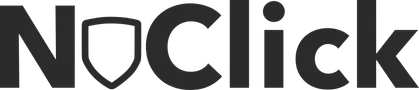Google Analytics is an essential tool for tracking website traffic. Nearly 55% of all websites on the internet use Google Analytics—an impressive figure!
However, Google Analytics lacks certain features, prompting webmasters to explore alternative solutions.
In this article, we will explore various alternatives to Google Analytics and highlight the best options worth trying.
So, let’s get started!
The Popularity of Google Analytics Among Website Owners and Businesses
In the digital era, nearly every business is focused on establishing an online presence. It has become essential for businesses to determine whether their website aligns with their business goals.
To do this, they need reliable web analytics software that answers key questions such as:
What do visitors do when they land on my site?
How long do they stay on my site?
Which pages do they visit?
Among all business analytics tools available today, Google Analytics remains the most popular, holding an 86% market share. At any given time, nearly 28 million websites are actively using Google Analytics.
So, what makes Google Analytics (GA) the preferred choice for website owners and small businesses? Let’s take a closer look.

Google Analytics is a free web analytics software that helps businesses gain deeper insights into their website performance, including:
Total website traffic
Traffic sources (where visitors are coming from)
Top-performing keywords driving traffic
Pages generating the most conversions
And much more
Additionally, businesses can drill down into data to analyze:
Page views
Bounce rate
Retention rate
Session duration
However, despite its vast user base, many webmasters find Google Analytics to be a complex tool.
If you’re one of them, the following reasons might explain why GA isn’t the perfect fit for everyone.
Why You Might Need an Alternative to Google Analytics
From a business perspective, having a free analytics tool from the world’s largest advertising company sounds ideal. However, Google Analytics comes with certain limitations.
Let’s explore some key drawbacks of GA that make it a secondary choice for some webmasters.
1. It’s a Heavy Script That Affects Your Website Speed
Did you know? Google Analytics adds extra weight to your web pages, just like any other site element.
To integrate GA with your website, you need to install a tracking tag. This tag:
Weighs 28 KB
Comes with an additional JavaScript file of 17 KB
This means that by integrating Google Analytics, you are adding 45 KB of page weight to every load, which slows down page speed.
For those who closely monitor their site’s performance, every kilobyte matters!
2. It Uses Sampled Data, Leading to Inaccurate Insights
Google Analytics only analyzes a portion of your website data to generate overall results.
This means GA reduces processing load by sampling similar data types instead of analyzing all available data.
To better understand this, let’s look at an example:
Imagine you need to count the number of trees in a 100-acre field with evenly distributed trees. A quick way to estimate the total would be to count the trees on one acre and multiply by 100.
Simple calculation, right?
GA does something similar by sampling website data to speed up processing. However, unlike trees, website visitors are not uniform in behavior.
Each visitor follows a unique buyer journey, and data sampling can lead to misleading conclusions, preventing you from making truly data-driven decisions.
3. The Free Plan Does Not Provide Access to Raw Data
In Google Analytics, you can only access aggregated data presented in a summarized format, not raw data.
This creates challenges for marketers who rely on unprocessed data for deeper insights. Why?
Raw data comes directly from the source and remains untouched, making it ideal for accurate analysis.
Having raw data allows for greater flexibility, enabling advanced evaluations tailored to specific business needs.
Raw data can be visualized by exporting it to business intelligence (BI) and visualization tools like Tableau and Sisense.
With these capabilities, businesses can connect multiple data sources, clean, structure, and model datasets into customized reports.
Unfortunately, Google Analytics only provides raw data access in its paid version. Even then, certain restrictions remain, preventing 100% data access.
4. Overwhelming Complexity for Most Webmasters
Google Analytics is a powerful but complex tool that requires significant learning. Most website owners only use a fraction of its metrics to analyze their websites or businesses.
The left navigation panel in Google Analytics contains 125 menu items, each generating different reports for various insights. These items track over 290 metrics combined, making GA overwhelming for many users.
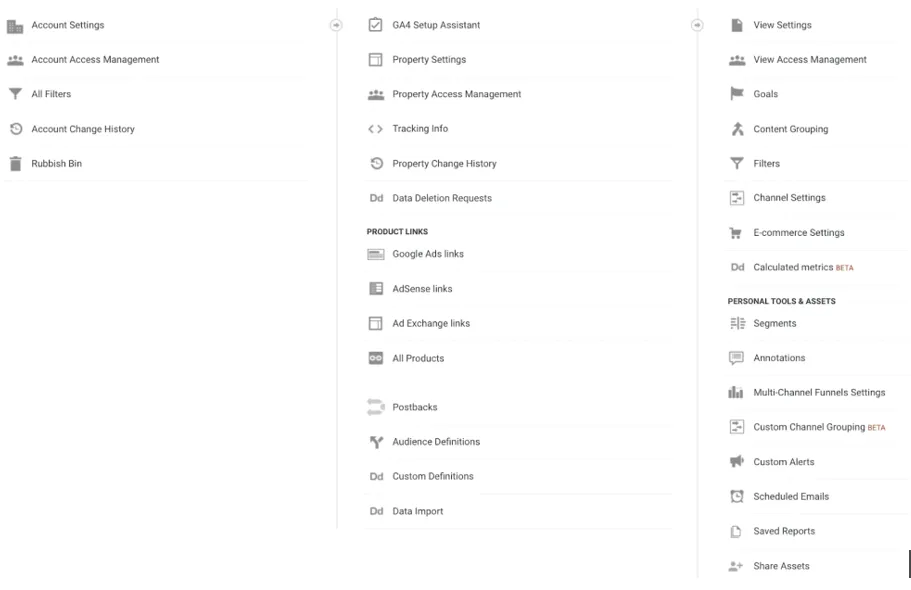
That’s too much data.
Analyzing all these metrics is a full-time job, which can be overwhelming for business owners.
Many Google Analytics users end up creating custom dashboards with only a few key metrics, ignoring the rest of GA’s extensive features.
5. It Gets Blocked by Many Plugins and Browsers
Surprisingly, leading web browsers such as Firefox, Brave, and Apple Safari block Google Analytics from tracking visitor activity.
A study conducted by Wesley Aptekar-Cassels found that out of 1,253 users surveyed, 565 blocked Google Analytics.
Here’s how the distribution looked:
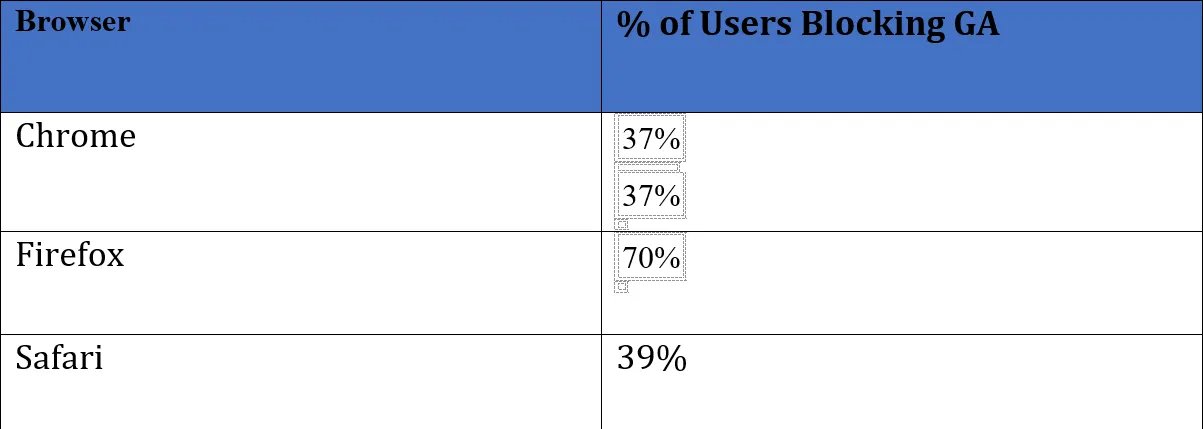
Here is the breakdown by operating system:
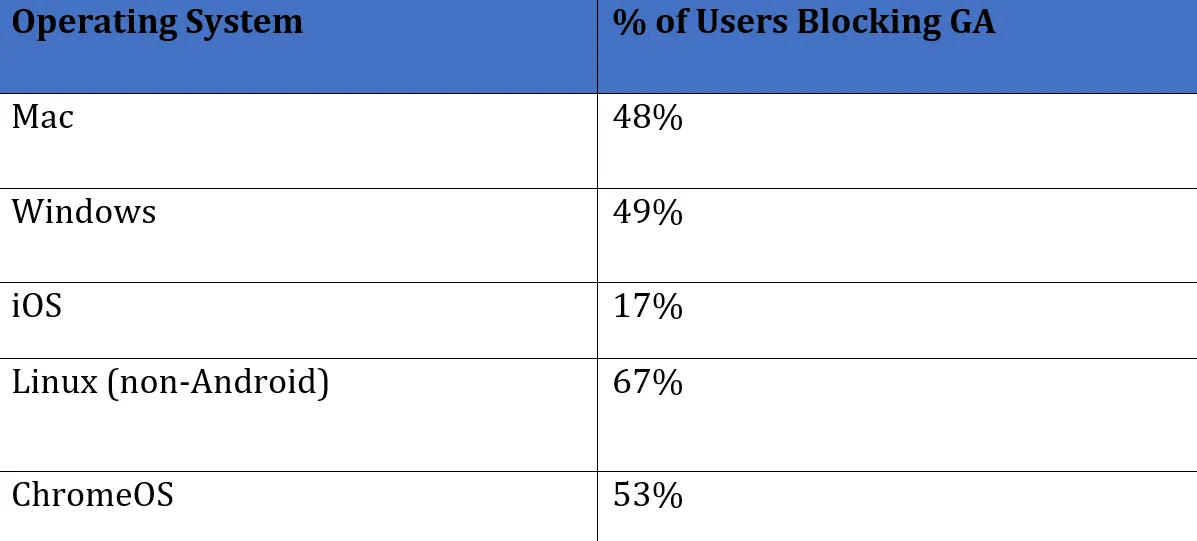
The rapid increase in ad blocker usage among internet users makes it difficult for Google Analytics to collect accurate data.
According to reports, 42.7% of internet users worldwide use an ad blocker.
This explains why the Google-provided tracking script is often blocked from tracking user movements across platforms.
The fewer data points it collects, the more unreliable the results become.
6. The Shift from Universal Analytics to Google Analytics 4
This is one of the biggest reasons many webmasters are looking for alternative web analytics tools.
Google announced that Universal Analytics (UA) would be discontinued in July 2023, requiring website owners to install GA4 to continue using Google Analytics.
Many users have had a challenging experience with GA4 due to its steep learning curve. Additionally, transitioning to GA4 requires understanding new concepts that differ from Universal Analytics, making the switch more complex.
Before Universal Analytics is fully retired, users can explore other analytics tools to make an informed decision on whether to stick with GA4 or transition to a new platform.
Best Alternatives to Google Analytics
Fathom
Fathom is a website analytics software that provides accurate data while prioritizing visitor privacy. It complies with all data protection laws without compromising performance.
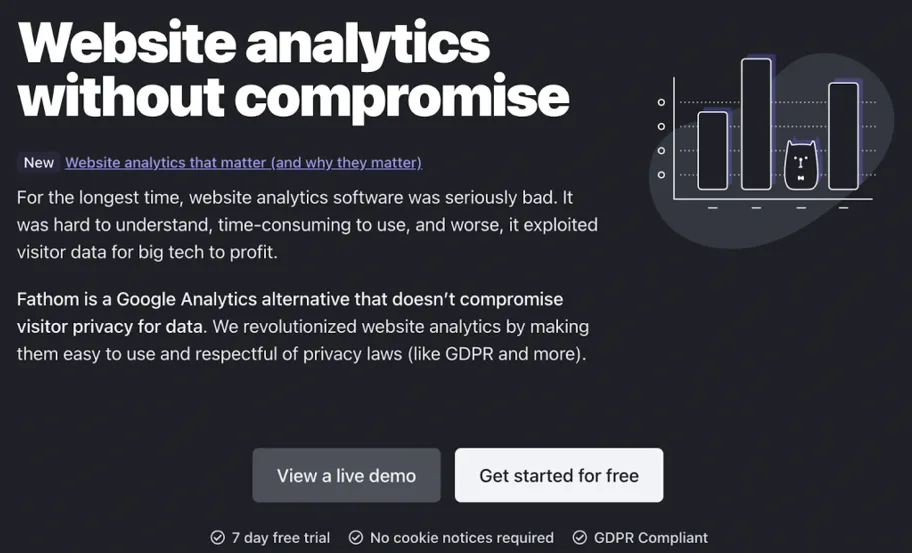
Why is Fathom Better than Google Analytics?
Fathom provides more accurate data on your website’s performance while maintaining visitor privacy.
Additionally, the Fathom tracking script loads faster than Google Analytics’ JavaScript, which can slow down page load times.
Key Features of Fathom
Ad Blocker Bypass – The tracking script, configured via DNS records, allows bypassing ad blockers by using a unique subdomain for each site.
Privacy Compliance – Fully adheres to GDPR, CCPA, PECR, and other data protection regulations.
Fast Load Times – The analytics script loads quickly using custom domains served from 70 global locations.
If you want to track all your visitors (not just half of them) while respecting their privacy, Fathom is a reliable web analytics solution.
Clicky
Clicky is a privacy-focused web analytics software. It is one of the best alternatives to Google Analytics due to its user-friendly interface and ease of implementation.
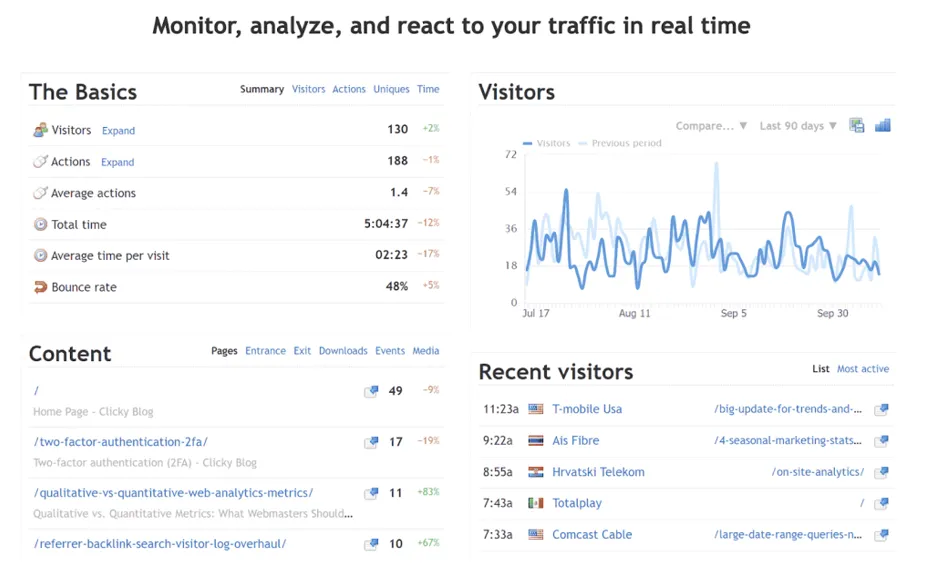
Why is Clicky Better Than Google Analytics?
As mentioned earlier, Clicky has a user-friendly interface, making it easy to use with minimal knowledge required for setup and analysis.
Clicky allows users to view real-time data instantly, enabling them to gain actionable insights and take immediate action.
Key Features of Clicky
On-Site Analytics – Track visitor journeys and launch heatmaps directly without leaving your website.
Uptime Monitoring – Get real-time alerts if your site goes offline, allowing for quick troubleshooting.
Referral Spam and Bot Filtering – Uses aggressive filtering to remove bot traffic and spam for more accurate data.
Unlike Google Analytics, Clicky is a simple and intuitive web analytics tool. If you like the interface of Google Analytics but want a similar yet easier-to-use alternative, Clicky could be the perfect solution.
Plausible
Plausible is a lightweight, open-source web analytics software. It provides valuable and actionable insights to website owners through simple and easy-to-understand analytics.
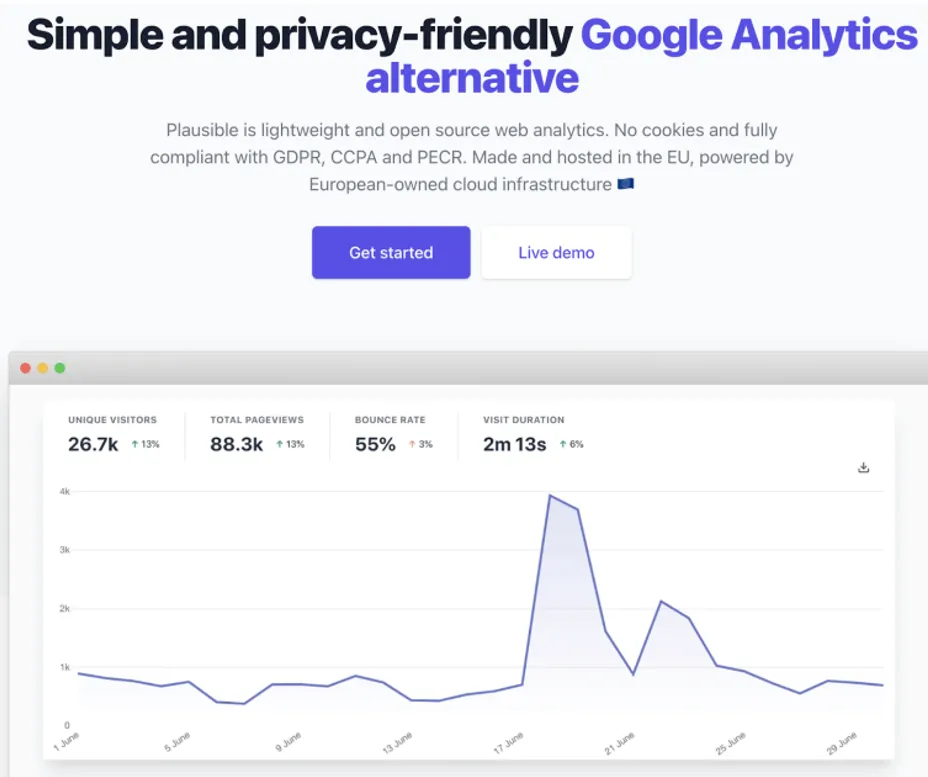
Why is Plausible Better Than Google Analytics?
Google Analytics collects too much data, making it complex to understand and requiring proper training to maximize its benefits.
In contrast, Plausible removes unnecessary data, making it simple to use, easy to understand, and effective for data-driven decision-making.
Plausible is also an open-source tool, meaning its source code is publicly available on platforms like GitHub and can be self-hosted. On the other hand, Google Analytics is a closed platform, so users have no insight into what happens behind the scenes—they simply have to trust Google.
Key Features of Plausible
Simple Metrics – Access all key website analytics in a clean and intuitive dashboard.
Lightweight Script – The embedded tracking script is less than 1KB, ensuring no impact on site speed.
Privacy-Focused – Measures website traffic anonymously, eliminating the need for cookie consent banners (GDPR-compliant).
Plausible is a team-oriented analytics tool trusted by over 30,000 customers worldwide.
Cloudflare
Cloudflare is another Google Analytics alternative designed to provide web analytics services to all website ownerswhile ensuring visitor privacy is not compromised.

Why is Cloudflare Better Than Google Analytics?
Cloudflare provides all essential website data in a single dashboard, allowing users to quickly access key insights.
Unlike Google Analytics, which presents multiple dashboards with an overwhelming number of metrics, Cloudflare offers a simplified and easy-to-understand interface.
Additionally, Cloudflare’s web analytics software is non-invasive and respects visitor privacy.
Key Features of Cloudflare
All-in-One Dashboard – Access essential website statistics on a single panel within minutes.
No Cookie Banners – The software does not track visitor movement across sites or collect personal information.
Lightweight Script – Easily embed a lightweight tracking script on your web pages to monitor performance without slowing down site speed.
Cloudflare is an excellent alternative to Google Analytics for users who want a quick, easy, and privacy-friendly way to analyze website metrics.
Gaug.es
Gaug.es is an analytics tool that helps you track visitors in real-time. It provides highly accurate and instant data, making it a great choice for businesses of all sizes.
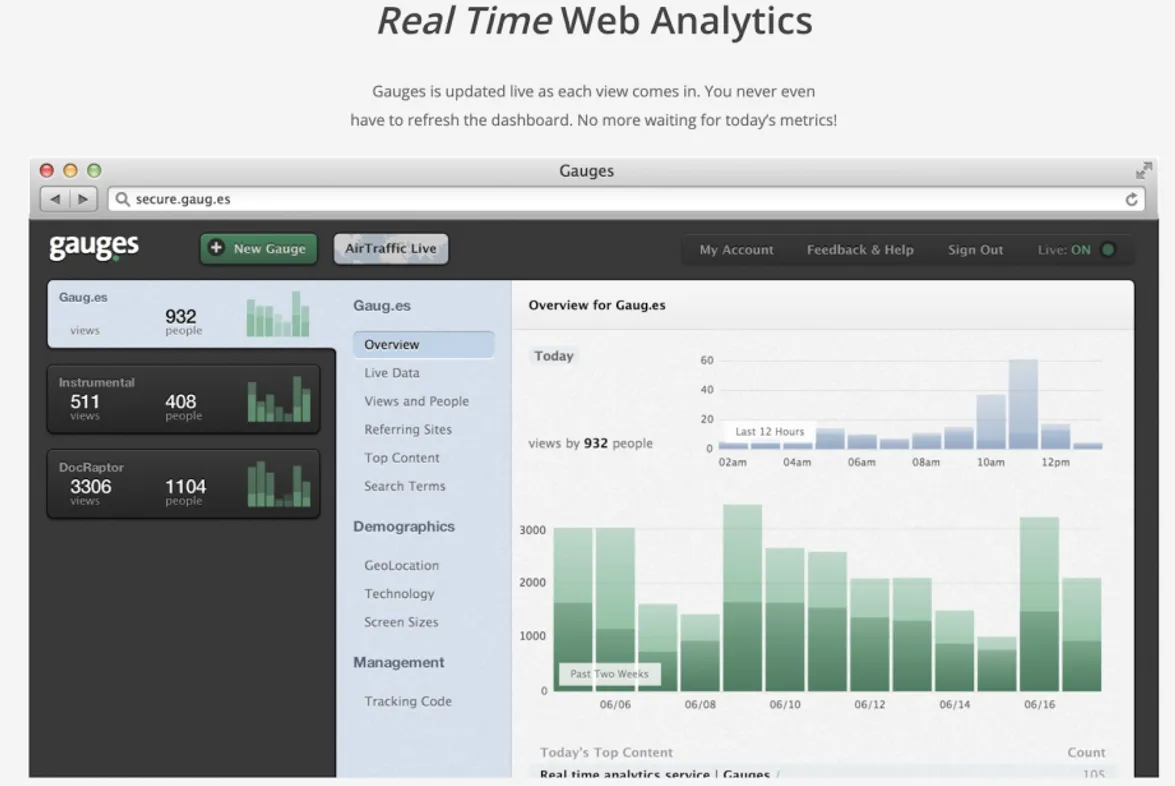
Why is Gaug.es Better Than Google Analytics?
Gaug.es provides real-time data, ensuring that all statistics are automatically updated within seconds without needing to refresh the page.
It is also easy to use, meaning you don’t have to be a web analytics expert to benefit from its insights.
Key Features of Gaug.es
Real-Time Data – Instantly access visitor insights as soon as they land on your site, without needing to refresh or sync with other analytics tools.
Top Content Analysis – Automatically identify high-performing content and use data-driven insights to create more effective content.
Geo-Tracking – Understand where your visitors are coming from with real-time traffic location data.
Gaug.es has a strong customer base of over 50,000 users worldwide. If you’re looking for a simple and effectiveanalytics tool, Gaug.es is a great solution.
Clarity
Clarity is a free web analytics tool from Microsoft. It helps businesses and website owners gain valuable insights into how real visitors interact with their websites.
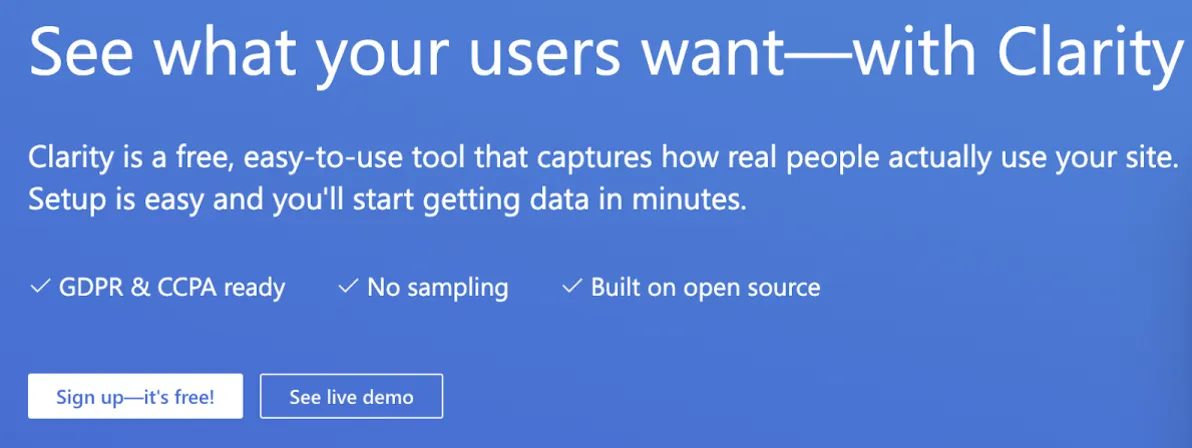
Why is Microsoft Clarity Better Than Google Analytics?
No session or recording limits – The free version of GA restricts session and recording limits, whereas Clarity allows unlimited session recordings for free.
Advanced filtering and segmentation – Clarity provides better data segmentation options, whereas Google Analytics offers limited segmentation capabilities.
Key Features of Microsoft Clarity
Advanced Heatmaps – Generate heatmaps to visualize which areas of your page receive the most engagement and identify sections that need improvement.
Session Recordings – Record all user sessions and share them with team members to discuss potential issues and real-time improvements.
Powerful Analytics – Detect meaningful user behaviors and make data-driven decisions using machine learning-based insights.
Microsoft Clarity is trusted by over 100,000 customers and ranks as the 15th most popular tool in audience measurement worldwide.
Matomo
Matomo, formerly known as Piwik Web Analytics, is an open-source web analytics tool. It provides detailed reportson website visitors, top-viewed pages, high-traffic keywords, and more.

Why is Matomo Better Than Google Analytics?
No cookie consent banners required – Unlike Google Analytics, Matomo allows you to track users without requiring cookie consent banners.
Full data ownership – Google Analytics’ Terms of Service allow Google to store and analyze your collected data. In contrast, Matomo gives you 100% ownership and control over your data.
Key Features of Matomo
Visitor Profiles – Track every user action on your site and create detailed visitor journey maps.
Seamless Integration – Easily integrates with 100+ software platforms, including CMSs, e-commerce sites, and web development tools.
Unlimited Tracking – Monitor anything you want, with no restrictions on the number of sessions or data points.
Matomo is a fantastic alternative to Google Analytics, trusted by over 2.9 million users worldwide. It ranks as the 4th most popular audience measurement tool on the internet.
Since Matomo is open-source, you can self-host it on Kamatera for just $4 per month.
W3Counter
W3Counter is another free web analytics software. It helps businesses gain insights into website visitors, build a customer base, increase sales, and track business growth.
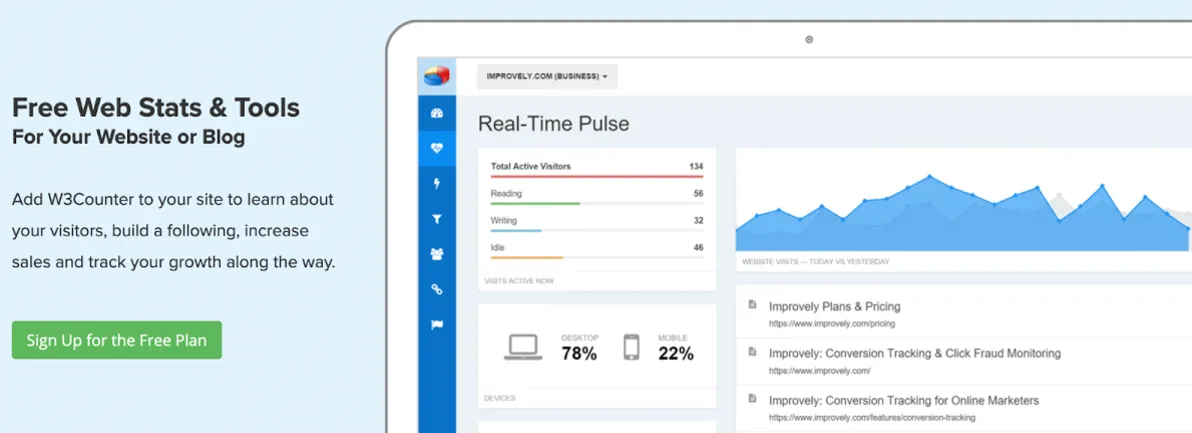
Why is W3Counter Better Than Google Analytics?
- No steep learning curve – W3Counter is easy to understand and simple to use right away.
Key Features of W3Counter
User-Friendly Dashboards – A clear and simple interface that allows you to extract data without needing instructions or training.
Visitor Journey Tracking – Gain insights into your visitors, including where they live, what languages they speak, and which devices they use to browse your site.
Traffic Source Identification – Easily determine key traffic sources and the content visitors are searching foron your website.
W3Counter is one of the best alternatives to Google Analytics. Its intuitive dashboard provides quick insights into your website’s performance at a glance.
Simple Analytics
Another popular alternative to Google Analytics is Simple Analytics. As the name suggests, Simple Analytics provides insights into key website performance indicators (KPIs) in a straightforward yet effective way.
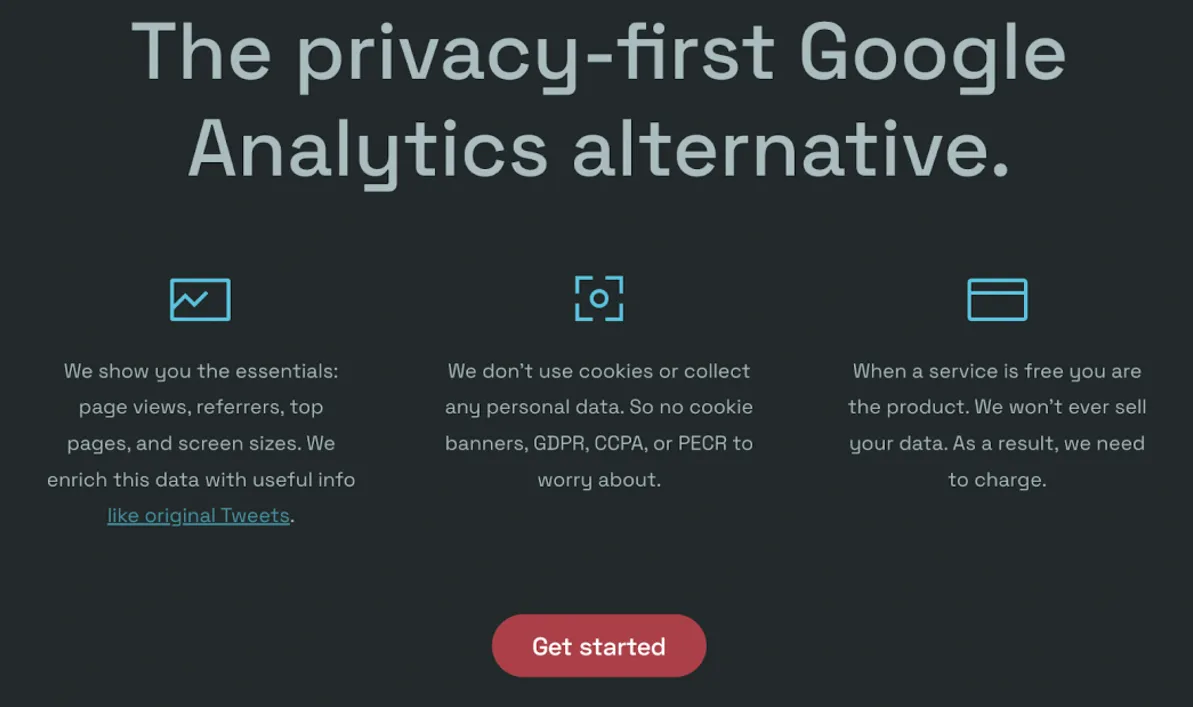
Why is Simple Analytics Better Than Google Analytics?
Privacy-focused alternative – If data privacy is a concern for your business and visitors, Simple Analytics is a privacy-friendly option compared to Google Analytics.
Lightweight script – Unlike GA, Simple Analytics is a lightweight tool that does not slow down your website.
Key Features of Simple Analytics
User-Friendly Dashboard – A clean and simple interface that lets you view key website metrics at a glance.
Email Reports – Receive performance reports directly in your inbox or send reports to clients with one click.
Tweet Tracking – Monitor real-time traffic from specific tweets, showing exactly where your visitors came from.
Ad Blocker Bypass – Set up a subdomain link and configure DNS settings to ensure 100% data collection even with ad blockers in place.
Simple Analytics is a privacy-centric alternative to Google Analytics. If you prioritize data privacy for your business and visitors, this tool is an excellent choice.
MixPanel
MixPanel is a powerful web analytics tool with a user-friendly interface.

Why is MixPanel Better Than Google Analytics?
Seamless tracking and reporting across multiple user sessions and devices.
Collects non-sampled, highly accurate user data for real-time analysis.
Key Features of MixPanel
Interactive Reports – Gain deeper insights into your product and audience through visualized charts and metrics.
Unlimited Segmentation – Use advanced diagnostic tools to identify issues and analyze user behavior in detail.
Data Integration – Leverage powerful connectors to track and analyze product and user behavior without requiring SQL knowledge.
MixPanel is trusted by over 1 million customers and ranks 8th among the most popular audience measurement tools on the internet.
Piwik PRO
Piwik PRO is a customer behavior analytics suite that focuses on data security and user privacy.
Why is Piwik PRO Better Than Google Analytics?
Compliant with privacy laws such as GDPR, HIPAA, and CCPA.
Secure data storage on EU-based cloud servers or on-premise hosting options for full data control.
Key Features of Piwik PRO
Digital Experience Analytics – Provides private cloud and on-premise hosting options to ensure full data control.
Expert Customer Support – Access to specialist consultations for business goal alignment, deployment management, and custom report setup.
Flexible Data Privacy Management – Piwik PRO does not sell user data to third parties and gives 100% control over data security.
Piwik PRO helps businesses leverage valuable data to improve acquisition and sales by optimizing campaigns and personalizing customer experiences.
Heap
Heap claims to be the only digital analytics platform that provides a complete view of the customer journey, helping businesses improve conversion rates and retention.
Why is Heap Better Than Google Analytics?
Combines quantitative behavior analysis with qualitative session replay in a single platform.
Automatically uncovers hidden features in products, applications, or websites.
Key Features of Heap
Automatically Captures a Full Data Set – Heap records every digital experience of each user across all platforms, presenting the data in a unified view.
Session Replay – Integrated session playback provides a complete picture of every user action.
Seamless Integrations – Heap integrates with 100+ applications, allowing businesses to continuously track user behavior across various tools.
Heap is ideal for data-driven decision-making, offering advanced analytics capabilities with comprehensive digital analysis and real-time reporting.
Adobe Analytics
With Adobe Analytics, businesses gain actionable insights that allow them to analyze data from every stage of the customer journey.
Why is Adobe Analytics Better Than Google Analytics?
Superior user interface compared to Google Analytics.
More advanced data models, metrics, and measurements, offering greater flexibility for organizations.
Key Features of Adobe Analytics
Faster Web Analytics Insights – Uses Adobe Experience Platform to accelerate analytics results.
Integration with Adobe Target – Can be seamlessly integrated with Adobe Target, making it a single source of truth for A/B testing and optimization strategies.
Personalized Analytics – Provides real-time customer insights to help businesses deliver personalized experiences.
Adobe Analytics also includes predictive analytics, unified reporting, and comprehensive marketing analytics, making it one of the most powerful analytics solutions available.
GoSquared Analytics
GoSquared Analytics is a simple, real-time, and privacy-focused web analytics platform that provides easy access to website metrics without a steep learning curve.
Why is GoSquared Analytics Better Than Google Analytics?
Focuses on real-time analytics instead of generalized reports.
Offers premium integration and consulting services while ensuring visitor anonymity.
Key Features of GoSquared Analytics
Intuitive Dashboard – A beautifully designed dashboard that works seamlessly on any device and supports team collaboration.
No Configuration Needed – Once installed on your website, the dashboard works instantly without any further setup.
Privacy-Focused – Does not resell user data and is fully GDPR-compliant regarding data collection.
This lightweight and fast-loading analytics tool also provides daily email reports with key performance insights and other valuable metrics.
Smartlook
For businesses seeking visual user insights and comprehensive product analytics, Smartlook offers a blend of quantitative and qualitative analytics.
Why is Smartlook Better Than Google Analytics?
Provides qualitative analytics that quantitative data alone cannot.
Helps visualize how users interact with websites and apps for better user behavior analysis.
Key Features of Smartlook
Cross-Platform Tracking – Combines web and mobile analytics to track the entire user journey.
Session Recording – Allows you to watch user interactions on your website or app to identify friction points.
Event-Based Analytics – Tracks all user actions with detailed event statistics for deeper insights.
Smartlook can be integrated with 50+ tools, including Salesforce, Zendesk, Slack, and Mixpanel, making it a powerful choice for product analytics and user experience optimization.
Countly
Countly is a powerful, privacy-focused analytics platform that provides deep insights into user interactions with your digital products and services.
Why is Countly Better Than Google Analytics?
Provides direct access to real-time raw analytics data.
Fully compliant with GDPR, HIPAA, and other regulations.
Key Features of Countly
Feature-Rich Solution – Offers 70+ tools for creating seamless customer journeys in an all-in-one platform.
Customizable Customer Experience Analytics – Enables businesses to understand user behavior across multiple platforms.
Performance Monitoring Tools – Tracks app health and performance, detecting crashes and errors in real time.
With features like funnels and heatmaps, Countly delivers step-by-step insights into user behavior, helping businesses optimize user engagement and conversion rates.
PostHog
PostHog is an open-source data analytics suite built on a modern data stack for full control over product and user analytics.
Why is PostHog Better Than Google Analytics?
Self-hosted deployment – Businesses can install and manage PostHog on their own infrastructure.
Unlimited team access – Companies can add unlimited team members for seamless collaboration on analytics.
Key Features of PostHog
Product Analytics – Provides path analysis, funnels, trend charts, retention graphs, and more.
Regulatory Compliance – Ensures full compliance with privacy laws while offering user anonymization.
Hosting Location Choice – Businesses can choose where to store user data – in the U.S. or the EU.
With A/B testing, event tracking, heatmaps, and feature flags, PostHog is a versatile solution for businesses looking to enhance product development and user engagement.
Counter
Counter is a privacy-focused web analytics tool, ensuring that user data is stored and processed in compliance with legal regulations.
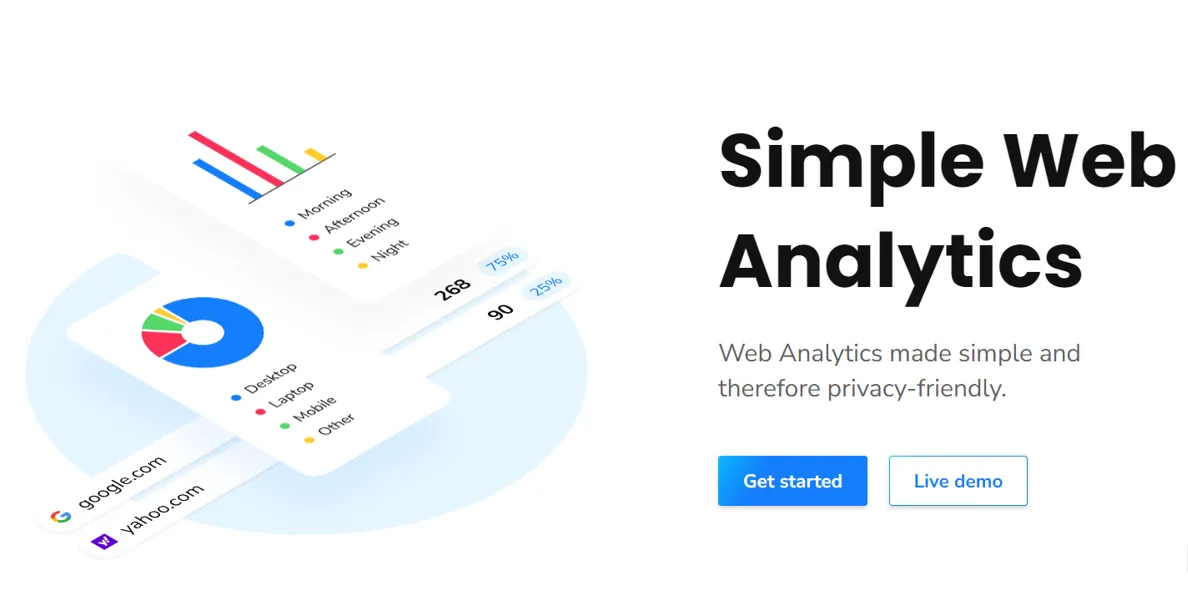
Why is Counter Better Than Google Analytics?
Open-source under AGPL-v3 license, allowing anyone to contribute to its improvement.
Completely free to use – Users can choose to donate voluntarily if they wish.
Key Features of Counter
Open-Source Software – Available on GitHub for collaboration and continuous enhancement.
Privacy Protection – Does not collect cookies, does not require login, and does not track IP addresses.
Customizable Metrics – While Counter provides general analytics, it allows users to focus only on the metrics they want to see.
Counter can be integrated with platforms like Shopify, WordPress, Squarespace, and Wix, making it a versatile and privacy-friendly alternative to Google Analytics.
Conclusion
If you’re wondering which Google Analytics alternative is best, the answer depends on what you need from your analytics tool.
Are you looking for ease of use? Or do you need a free alternative?
Here’s a comparison table to help you determine which GA alternative suits your needs best:
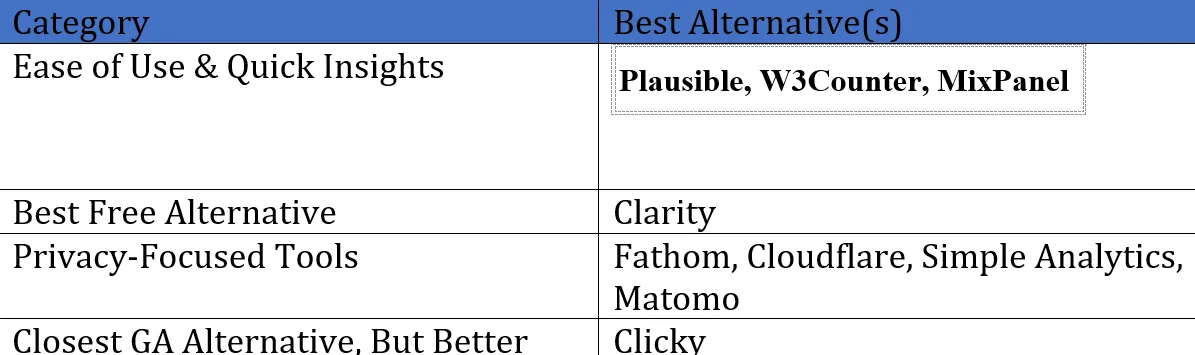
Try the alternative that best fits your business needs and optimize your website’s traffic and performance with the right analytics tool.