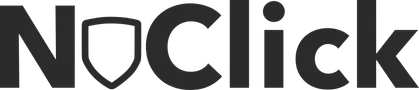Google Ads Protection Setup
Types of Google Ads Campaigns We Protect Against Click Fraud
Unfortunately, it is not possible to protect all Google Ads campaigns against click fraud.
We protect:
• Search Network • Display Network (contextual-media network)
We cannot protect:
• Shopping campaigns • Smart campaigns • Discovery campaigns • Video campaigns • Local campaigns • App campaigns
Activation of protection
Steps After Adding Google ID in the Dashboard
After entering your Google ID (usually within a few hours, but in rare cases up to 24 hours), an email will be sent to your registered email address requesting access to your Google Ads account.
Once access is granted, the protection will activate, and the system will automatically block IP addresses.
Important Facts:
Google Ads IP Blocking Limit: Google Ads allows up to 500 IP addresses to be added to the blacklist at one time. When the list is full, older IP addresses will automatically be removed to make space for new ones.
Email Address for Confirmation: The email will be sent to the email address associated with your Google Ads account. This may differ from the email address you provided during our service registration. Check your SPAM folder if necessary.
Process for Activating Google Ads Protection:
• Activating the Option in the Dashboard: • Log in to your account and navigate to My Websites / Edit. • Select Bot Protection for Google Ads and, in the Settings section, add your Google Ads account ID (e.g., 987-170-0825).
• How to Find Your Google Ads ID: • You can find your Google Ads ID in your Google Ads dashboard at the top right corner of the screen next to your account name. • ID formāts: XXX-XXX-XXXX, kur X ir cipari.
• Important Notes: • You must use the account that directly registers the ad campaigns, not a manager account, even if it has access to the campaigns. • Ensure you specify the account with access to your active ad campaigns
• Granting Access: • Within a few hours (rarely up to 24 hours), an email will be sent to the email address associated with your Google Ads account, requesting access for the user. • Follow the instructions in the email to grant access.
• Protection Functionality: • Once access is confirmed, our system will automatically provide Google Ads with data about identified bots and block ads from showing to their IP addresses. • You can revoke access at any time.
• Checking Results • After successfully enabling protection, check your Google Ads account settings to ensure bot IP addresses are being automatically added to the exclusion list.
• Important About Landing Page Links: • Ensure that your ad campaigns use correctly formatted links with UTM tags that allow ad traffic to be identified.